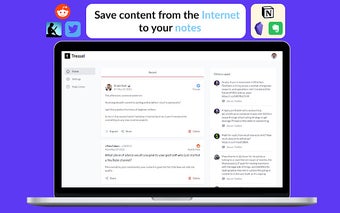Tressel: Sync Your Kindle Highlights and Send Notes to Your Second Brain
Tressel is a Chrome extension that simplifies the process of syncing your Kindle highlights and sending notes and highlights to your "second brain." With Tressel, you can easily import and sync your Kindle highlights, making it effortless to access and manage your notes and highlights across different platforms.
To quickly capture a note or highlight, you can either open the Tressel extension popup by clicking on the Tressel icon in the top-right toolbar of your browser, or simply select the desired text in your browser and right-click to save it to Tressel.
Syncing your Kindle highlights with Tressel is a straightforward three-step process. First, you need to subscribe to Tressel, which requires a Premium subscription. Then, copy your personal access token into the Chrome extension's settings. Finally, log in to your Amazon account. Once these steps are completed, your highlights will be automatically and seamlessly synced to Tressel, as well as any connected export integrations.
The recent updates to Tressel have brought improvements and bug fixes. Versionoffers more clarity and user feedback in the Resync Kindle Highlights button. Versionincludes a "premium feature" banner to inform users that the extension is exclusively for premium users. Versionintroduces a redesigned extension and adds quick capture support through the right-click menu and extension popup. The earlier versions, such as 0.0.4, 0.0.3, and 0.0.2, mainly focused on bug fixes, while the initial release (alpha) was version 0.0.1.